Subaru Forester 2019-2026 Owners Manual / Instruments and controls / Setting screen / Climate Control settings
Subaru Forester: Setting screen / Climate Control settings
You can set the climate control settings.
Mode Setting
- Select “Mode Setting” from the 2nd
menu in the setting screen. Refer to
“Setting screen”.
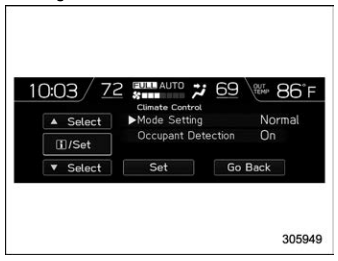
- Select “Normal”, “Mild”, “Power” or “ECO” by using the control switches. For details about “Mode Setting”, refer to “Automatic climate control customization (for type B and C)”.
- Select “Set” to exit settings. Select “Go Back” to return to the previous screen without applying the setting changes.
Occupant detection settings
- Select “Occupant Detection” from the
2nd menu in the setting screen. Refer to
“Setting screen”.
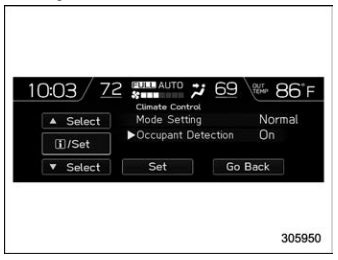
- Select on or off to turn the occupant detection on or off by using the control switches.
- Select “Set” to exit settings. Select “Go Back” to return to the previous screen without applying the setting changes.
 Beep setting
Beep setting
Select “Beep” from the 2nd menu in the
setting screen. Refer to “Setting screen”.
Set the beep volume by using the
control switches.
Select “Set” to exit settings. Select “Go
Back” to return to the previous screen
without applying the setting changes.
..
 Maintenance settings
Maintenance settings
You can set maintenance reminders.
Engine oil setting
Select “Engine Oil” from the 2nd menu
in the setting screen. Refer to “Setting
screen”...
Other information:
Subaru Forester 2019-2026 Owners Manual: Vanity mirror with light (if equipped)
CAUTION Keep the vanity mirror cover closed while the car is being driven to avoid being distracted by the light. To use the vanity mirror, swing down the sun visor and open the vanity mirror cover. The light beside the vanity mirror illuminates when the mirror cover is opened...
Subaru Forester 2019-2026 Owners Manual: Driver Monitoring System operation indicator light (green)/Driver Monitoring System warning light (yellow) (if equipped)
Driver Monitoring System operation indicator light (green) This indicator illuminates when the Driver Monitoring System is activated. Refer to “Driver Monitoring System operation indicator light (green)”. Driver Monitoring System warning light (yellow) This warning illuminates if the Driver Monitoring System malfunctions...
Categories
- Manuals Home
- Subaru Forester Owners Manual
- Subaru Forester Service Manual
- Disabling functions
- Steering Responsive Headlight (SRH)
- Reverse Automatic Braking (RAB) system ON/OFF setting
- New on site
- Most important about car
Average fuel consumption

This display shows the average rate of fuel consumption since the trip meter was last reset.

Copyright © 2026 www.suforester5.com
