Subaru Forester 2019-2025 Owners Manual / Instruments and controls / Setting screen / Maintenance settings
Subaru Forester: Setting screen / Maintenance settings
You can set maintenance reminders.
Engine oil setting
- Select “Engine Oil” from the 2nd menu
in the setting screen. Refer to “Setting
screen”.
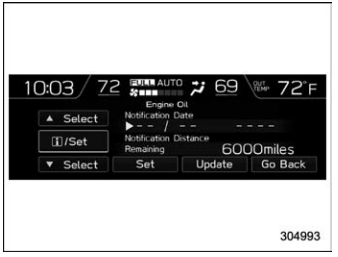
- Set the date and distance of the reminder by using the control switches.
- Select “Set” to exit settings. Select “Update” to change the notification distance to the default value. Select “Go Back” to return to the previous screen without applying the setting changes.
NOTE
- The reminder will be displayed by either date or distance in accordance with the setting.
- Even when either “Day” or “Distance” are displayed as “_ _” a pop-up screen will appear.
- The reminder will be displayed until
either of the following conditions is
satisfied.
- The period of time passed after the registered notification date is 15 days or more.
- The total distance driven after the registered notification distance is approximately 311 miles (500 km) or more.
Oil filter setting
The setting procedure is the same as “Engine oil setting”, but select the “Oil Filter” item in step 1.
Tires setting
The setting procedure is the same as “Engine oil setting”, but select the “Tires” item in step 1.
Maintenance schedule setting
The setting procedure is the same as “Engine oil setting”, but select the “Maintenance Schedule” item in step 1.
On/Off setting
- Select “On/Off” from the 2nd menu on
the setting screen. Refer to “Setting
screen”.
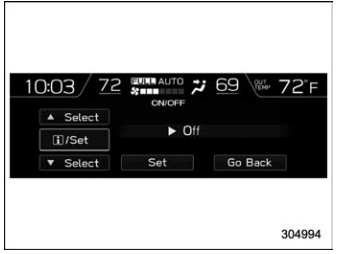
- Select “On” or “Off” to turn the opening screen on or off by using the control switches.
- Select “Set” to exit settings. Select “Go Back” to return to the previous screen without applying the setting changes.
Clear setting
- Select “Clear All Settings” from the 2nd
menu on the setting screen. Refer to
“Setting screen”.
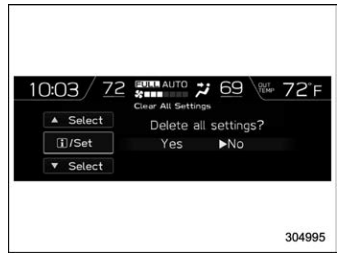
- Select “Yes” or “No” by using the control switches.
 Initialize
Initialize
You can initialize the items that have been
set to your preference.
Select “Initialize” from the 2nd menu on
the setting screen. Refer to “Setting
screen”...
Other information:
Subaru Forester 2019-2025 Owners Manual: Canceling the Reverse Automatic Braking (RAB) system operation
The Reverse Automatic Braking (RAB) system can be temporarily canceled by any of the following operations. Depressing the brake pedal* Depressing the accelerator pedal* The accelerator pedal is kept depressed. (In this case, limited acceleration will be canceled and the vehicle will continue reversing...
Subaru Forester 2019-2025 Owners Manual: Low tire pressure warning light (U.S.-spec. models)
When the ignition switch is turned to the “ON” position, the low tire pressure warning light will illuminate for approximately 2 seconds to check that the tire pressure monitoring system (TPMS) is functioning properly. If there is no problem and all tires are properly inflated, the light will turn off...
Categories
- Manuals Home
- Subaru Forester Owners Manual
- Subaru Forester Service Manual
- Reclining the seatback (if equipped)
- RAB warning light (if equipped)
- All-Wheel Drive warning light
- New on site
- Most important about car
How to get the source code using the open source
Free/Open Source Software Information
This product contains Free/Open Source Software (FOSS).
The license information and/or the source code of such FOSS can be found at the following URL.
http://www.globaldenso.com/en/opensource/ivi/subaru/
Copyright © 2025 www.suforester5.com

