Subaru Forester: Disabling keyless access function / Disabling functions
By operating the access key fob
If you have registered a PIN code for PIN Code Access, you can disable the keyless access function by operating the access key fob. For details about registering a PIN code, refer to “Unlock using PIN Code Access”.
- Open the driver’s door.
- Rotate the lock lever toward the lock
position.
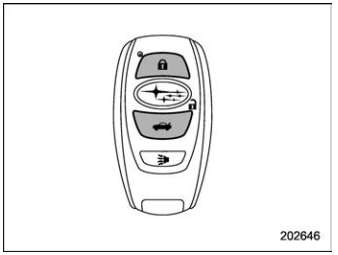
- Press and hold the
 button
and
button
and  button on the access key
fob simultaneously for more than 5 seconds.
button on the access key
fob simultaneously for more than 5 seconds.A chirp will sound, and the function will be disabled.
By operating the driver’s door
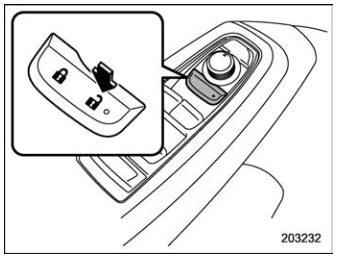
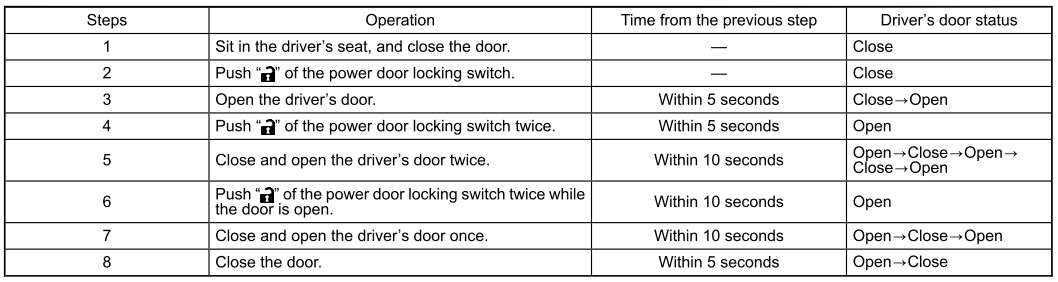
A chirp will sound, and the functions will be disabled.
NOTE
In steps 4 and 6, press the power door locking switch slowly. If the switch is pressed quickly, the functions may not be disabled.
 Disabling keyless access function
Disabling keyless access function
WARNING
If you wear an implanted pacemaker
or an implanted defibrillator, perform
the procedure described in
“By operating the driver’s door” to disable the keyless access
function. If you perform the procedure
described in “By operating the
access key fob”, the operation
of an impl..
 Enabling functions
Enabling functions
When the procedure to disable the functions
is performed again, a chirp will
sound, and the functions are enabled.
NOTE
The keyless access function will be
enabled only if you perform the procedure
in the same manner used to
disable the function (for example, when
disabling by operating ..
Other information:
Subaru Forester 2019-2025 Owners Manual: How to temporarily lower the sensitivity of the high beam assist function
The sensitivity of the high beam assist function can be lowered by performing the following operations. Before turning the ignition switch to the “ON” position, set the light control switch to the “AUTO” position and push the signal lever forward (high beam position)...
Subaru Forester 2019-2025 Owners Manual: Auto Start Stop No Activity Detected indicator light
Auto Start Stop No Activity Detected indicator light (type A) Auto Start Stop No Activity Detected indicator light (type B) If the operational conditions are not met when the vehicle is stopped, the engine will not stop and the Auto Start Stop No Activity Detected indicator light will illuminate...
Categories
- Manuals Home
- Subaru Forester Owners Manual
- Subaru Forester Service Manual
- Shift lock release using the shift lock release button
- Reclining the seatback (if equipped)
- To activate/deactivate the X-MODE
- New on site
- Most important about car
Average fuel consumption

This display shows the average rate of fuel consumption since the trip meter was last reset.

Copyright © 2025 www.suforester5.com
