Subaru Forester: Driver Monitoring System settings / Beep setting
- Select “Beep” from the 2nd menu in the
setting screen. Refer to “Setting screen”.
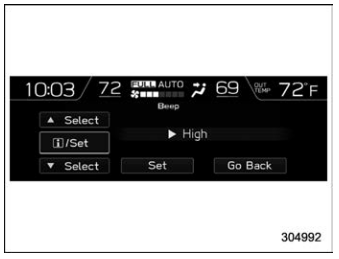
- Set the beep volume by using the control switches.
- Select “Set” to exit settings. Select “Go Back” to return to the previous screen without applying the setting changes.
 Bypass screen setting
Bypass screen setting
Select “Bypass Screen” from the 2nd
menu in the setting scre..
 Climate Control settings
Climate Control settings
You can set the climate control settings.
Mode Setting
Select “Mode Setting” from the 2nd
menu in the setting screen. Refer to
“Setting screen”...
Other information:
Subaru Forester 2019-2025 Owners Manual: How to operate the power door locking switches
All doors, the rear gate and fuel filler lid can be locked and unlocked using the power door locking switches located on the driver’s side and the front passenger’s side doors. Example Press to lock. Press to unlock. NOTE Make sure that you do not leave the key inside the vehicle before locking the doors from the outside using the power door locking switches...
Subaru Forester 2019-2025 Owners Manual: Initialize
You can initialize the items that have been set to your preference. Select “Initialize” from the 2nd menu on the setting screen. Refer to “Setting screen”. Select “Yes” or “No” by using the control switches. NOTE You cannot initialize the items if the Driver Monitoring System is not operated...
Categories
- Manuals Home
- Subaru Forester Owners Manual
- Subaru Forester Service Manual
- Power steering warning light
- Alarm system setting
- Changing a flat tire
- New on site
- Most important about car
Type B multi-function display (color LCD)
Turn the ignition switch to “ON”.

 button.
Select “Settings”.
Select “Vehicle”.
Select “Time/Date” and then select “Manual”.
button.
Select “Settings”.
Select “Vehicle”.
Select “Time/Date” and then select “Manual”.

 to complete the
clock
setting.
to complete the
clock
setting.
Copyright © 2025 www.suforester5.com
