Subaru Forester 2019-2025 Owners Manual / Instruments and controls / Setting screen / Driver Monitoring System settings / Bypass screen setting
Subaru Forester: Driver Monitoring System settings / Bypass screen setting
- Select “Bypass Screen” from the 2nd
menu in the setting screen. Refer to
“Setting screen”.
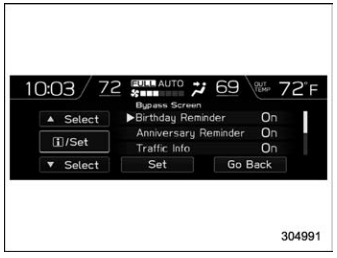
- Select “On” or “Off” to turn the display of items on or off by using the control switches.
- Select “Set” to exit settings. Select “Go Back” to return to the previous screen without applying the setting changes.
NOTE
Traffic information setting is only displayed for the audio unit with SiriusXM satellite radio.
 Beep setting
Beep setting
Select “Beep” from the 2nd menu in the
setting screen. Refer to “Setting screen”.
Set the beep volume by using the
control switches.
Select “Set” to exit settings...
Other information:
Subaru Forester 2019-2025 Owners Manual: Replacement of brake pad
The disc brakes have audible wear indicators on the brake pads. If the brake pads wear close to their service limit, the wear indicator makes a very audible scraping noise when the brake pedal is applied. If you hear this scraping noise each time you apply the brake pedal, have the brake pads serviced by your SUBARU dealer as soon as possible...
Subaru Forester 2019-2025 Owners Manual: Refueling in cold weather
To help prevent moisture from forming in the fuel system and the risk of its freezing, use of an antifreeze additive in the fuel tank is recommended during cold weather. Use only additives that are specifically designed for this purpose. When an antifreeze additive is used, its effect lasts longer if the tank is refilled whenever the fuel level reaches half empty...
Categories
- Manuals Home
- Subaru Forester Owners Manual
- Subaru Forester Service Manual
- Low fuel warning light
- Daytime running light system
- Changing a flat tire
- New on site
- Most important about car
Clock/date screen

The time and date are displayed. You can adjust the time and date. For details, refer to “Clock”.
Copyright © 2025 www.suforester5.com

