Subaru Forester: Setting screen / Initialize
You can initialize the items that have been set to your preference.
- Select “Initialize” from the 2nd menu on
the setting screen. Refer to “Setting
screen”.
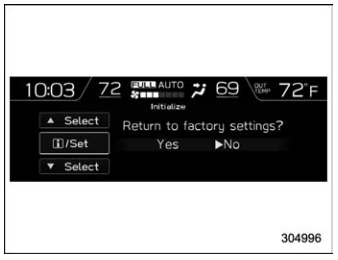
- Select “Yes” or “No” by using the control switches.
NOTE
You cannot initialize the items if the Driver Monitoring System is not operated.
 How to get the source code using the open source
How to get the source code using the open source
Free/Open Source Software Information
This product contains Free/Open Source
Software (FOSS).
The license information and/or the source
code of such FOSS can be found at the
following URL...
Other information:
Subaru Forester 2019-2025 Owners Manual: Inattentive/drowsy driving warning
While driving, the Driver Monitoring System monitors possible cases of driver inattention or drowsiness and warns the driver. When the inattentive/drowsy driving warning activates, the buzzer sounds and an interrupt display appears. NOTE The inattentive/drowsy driving warning operates regardless of the status of the user recognition function...
Subaru Forester 2019-2025 Owners Manual: Catalytic converter
The catalytic converter is installed in the exhaust system. It serves as a catalyst to reduce HC, CO and NOx in exhaust gases, thus providing cleaner exhaust. To avoid damage to the catalytic converter: Use only unleaded fuel. Even a small amount of leaded fuel will damage the catalytic converter...
Categories
- Manuals Home
- Subaru Forester Owners Manual
- Subaru Forester Service Manual
- RAB warning light (if equipped)
- Alarm system setting
- Disabling functions
- New on site
- Most important about car
Windshield wiper and washer switches
The wiper operates only when the ignition switch is in the “ON” or “ACC” position.
Copyright © 2025 www.suforester5.com

