Subaru Forester: Driver Monitoring System settings / Delete User
- Select “Delete User” from the 2nd
menu in the settings screen. Refer to
“Setting screen”.
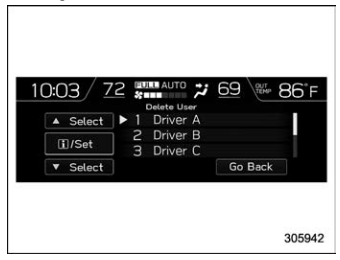
- Select from the list the number that you
want to register.

- Select “Yes” to delete the number. Select “No” to return to the previous screen.
 Delete All Users
Delete All Users
Select “Delete All Users” from the 2nd
menu in the settings screen. Refer to
“Setting screen”.
Select “Yes” to delete all the users...
Other information:
Subaru Forester 2019-2025 Owners Manual: Seat fabric
Remove loose dirt, dust or debris with a vacuum cleaner. If the dirt is caked on the fabric or hard to remove with a vacuum cleaner, use a soft brush then vacuum it. Wipe the fabric surface with a tightly wrung cloth and dry the seat fabric thoroughly...
Subaru Forester 2019-2025 Owners Manual: Windshield washer
To wash the windshield, pull the wiper control lever toward you. The washer fluid sprays until you release the lever. The wipers operate while you pull the lever. NOTE Windshield washer fluid warning light The windshield washer fluid warning light illuminates when the washer fluid level in the tank has dropped to the lower limit...
Categories
- Manuals Home
- Subaru Forester Owners Manual
- Subaru Forester Service Manual
- RAB warning light (if equipped)
- To activate/deactivate the X-MODE
- Steering Responsive Headlight (SRH)
- New on site
- Most important about car
Clock/date screen

The time and date are displayed. You can adjust the time and date. For details, refer to “Clock”.
Copyright © 2025 www.suforester5.com

