Subaru Forester 2019-2026 Owners Manual / Instruments and controls / Setting screen / Driver Monitoring System settings / Update User Settings
Subaru Forester: Driver Monitoring System settings / Update User Settings
- Select “Update User Settings” from the
2nd menu in the settings screen. Refer to
“Setting screen”.
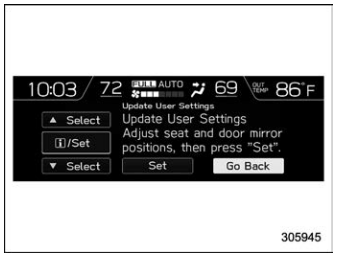
- Select “Set” to re-register the driver
position. Select “Go Back” to return to the
previous screen.
NOTE
- Start the user registration after adjusting the seat position, outside mirror angle, and reverse tilt-down outside mirror angle. If they are adjusted during user registration, it may be disrupted. Refer to “Power seat” or “Outside mirrors”.
- If the ignition switch is turned to the “OFF” position before user registration is complete, the information of the adjusted seat position, outside mirror angle, and reverse tilt-down outside mirror angle will not be saved.
 Delete All Users
Delete All Users
Select “Delete All Users” from the 2nd
menu in the settings screen. Refer to
“Setting screen”.
Select “Yes” to delete all the users.
Select “No” to return to the previous
screen.
..
 Delete Driver Position
Delete Driver Position
Select “Delete Driver Position” from the
2nd menu in the settings screen. Refer to
“Setting screen”.
Select “Yes” to delete the driver position...
Other information:
Subaru Forester 2019-2026 Owners Manual: If your vehicle is involved in an accident
CAUTION If your vehicle is involved in an accident, be sure to inspect the ground under the vehicle before restarting the engine. If you find that fuel has leaked on the ground, do not try to restart the engine. The fuel system has been damaged and is in need of repair...
Subaru Forester 2019-2026 Owners Manual: Parking on a grade
Always block the wheels under both vehicle and trailer when parking. Apply the parking brake firmly. You should not park on a hill or slope. If parking on a hill or slope cannot be avoided, you should take the following steps: Apply the brakes and hold the pedal down...
Categories
- Manuals Home
- Subaru Forester Owners Manual
- Subaru Forester Service Manual
- Daytime running light system
- All-Wheel Drive warning light
- Vehicle load limit – how to determine
- New on site
- Most important about car
Average fuel consumption

This display shows the average rate of fuel consumption since the trip meter was last reset.

Copyright © 2026 www.suforester5.com
