Subaru Forester 2019-2026 Owners Manual / Instruments and controls / Multi-function display (color LCD) / Interruption screen
Subaru Forester: Multi-function display (color LCD) / Interruption screen
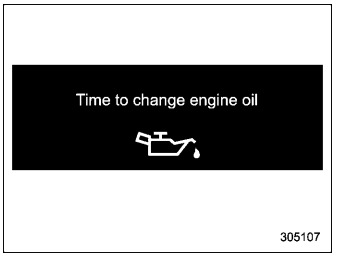
Example
Useful messages, such as reminder information, weather information (if equipped) and traffic information (if equipped) may interrupt the current screen and appear on the display accompanied by a beep. Take proper action according to the message.
The interruption screen will return to the original screen after a few seconds. Also, you can press the INFO button to skip the interruption screen.
 Basic operation
Basic operation
Control switch
INFO button
Press the INFO button on the steering
wheel to switch the item displayed on the
basic screen. You can operate the items
on the setting screen by using the “”,
“” and “”
switches...
Other information:
Subaru Forester 2019-2026 Owners Manual: Specifications
These specifications are subject to change without notice. Dimensions *1: Measured with vehicle empty *2: Models with roof rails *3: Models without roof rails Engine Fuel Engine oil NOTE The procedure for changing the engine oil and oil filter should be performed by a properly-trained expert...
Subaru Forester 2019-2026 Owners Manual: Interior
Passenger compartment area Lower anchorages for child restraint system Seatbelts Front seats Rear seats Power window switches Door locks Select lever USB power supply Front power supply socket Glove box Cup holder Center console Button for SUBARU STARLINK Moonroof switch Electronic parking brake switch Auto Vehicle Hold switch X-MODE switch Front seat heater switches USB power supply Rear seat heater switches NOTE F o r m o d e l s w i t h S U B A R U STARLINK: Refer to the Owner’s Manu a l s u p p l e m e n t f o r S U B A R U STARLINK...
Categories
- Manuals Home
- Subaru Forester Owners Manual
- Subaru Forester Service Manual
- Steering Responsive Headlight (SRH)
- Power steering warning light
- Disabling functions
- New on site
- Most important about car
Driving information display
NOTE
You can set the units for both the multifunction display (black and white) and the combination meter at the same time. For details about setting the language and units, refer to “Type A combination meter” or “Menu screens”.
Copyright © 2026 www.suforester5.com

