Subaru Forester: Alarm system / Arming the system
The alarm system becomes armed when the following operation is performed.
- Close all windows and the moonroof (if equipped) and turn the ignition switch to the “OFF” position.
- Carry the key and get out of the vehicle.
- Make sure that the engine hood is locked.
- Lock the doors using any of the
following methods.
- Locking using the remote keyless entry system. For details, refer to “Remote keyless entry system”.
- Locking using the keyless access function (if equipped). For details, refer to “Locking with the door lock sensor”.
- Locking using the power door locking switch. For details, refer to “Locking using power door locking switch”.
- Locking using the rear lock button. For details, refer to “Locking with the rear lock button”.
- Locking using the power rear gate lock button. For details, refer to “Locking with the power rear gate lock button”.
NOTE
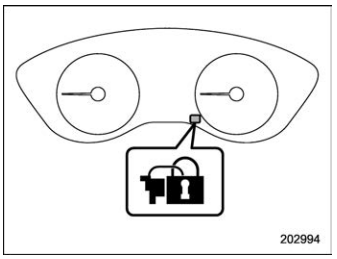
Security indicator light
All doors, the rear gate and fuel filler lid will lock, an electronic chirp will sound once, the hazard warning flashers will flash once, and the security indicator light will start flashing rapidly.
If any of the doors or the rear gate is not fully closed, an electronic chirp sounds five times and the hazard warning flashers flash five times to alert you that the doors (or the rear gate) are not properly closed. When you close the door, doors will automatically lock and the system will automatically arm in 30 seconds.
- Approximately 30 seconds later, the
system will enter surveillance state.
When the system is in surveillance state, the security indicator light will then flash slowly (twice approximately every 2 seconds), indicating that the system has been armed for surveillance.
NOTE
- The system can be armed even if the windows and/or moonroof are open. Always make sure that they are fully closed before arming the system.
- The 30-second standby time can be eliminated if you prefer. Have it performed by your SUBARU dealer.
- If any of the following actions is
done during the standby period, the
system will not switch to the surveillance
state.
- Doors (including the rear gate) are unlocked using the access key fob/remote transmitter.
- Doors (including the rear gate) are unlocked using the keyless access function (models with “keyless access with push-button start system”).
- Any door (including the rear gate and engine hood) is opened.
- The ignition switch is turned to the “ON” position (models without “keyless access with push-button start system”).
- Push-button ignition switch is turned to the “ACC” position (models with “keyless access with pushbutton start system”).
 Disarming the system
Disarming the system
Perform either of the following procedures.
Briefly press a button (for less than 2
seconds) on the access key fob/remote
transmitter.
Carry the access key fob and perform
either of the following procedures (models
with “keyless access with push-button
start system”)...
Other information:
Subaru Forester 2019-2025 Owners Manual: If you park your vehicle in case of an emergency
The hazard warning flasher should be used in day or night to warn other drivers when you have to park your vehicle under emergency conditions. Avoid stopping on the road. It is best to safely pull off the road if a problem occurs. The hazard warning flasher can be activated regardless of the ignition switch position...
Subaru Forester 2019-2025 Owners Manual: Parking on a grade
Always block the wheels under both vehicle and trailer when parking. Apply the parking brake firmly. You should not park on a hill or slope. If parking on a hill or slope cannot be avoided, you should take the following steps: Apply the brakes and hold the pedal down...
Categories
- Manuals Home
- Subaru Forester Owners Manual
- Subaru Forester Service Manual
- Daytime running light system
- Auto Start Stop warning light/Auto Start Stop OFF indicator light (yellow)
- Replacing battery of access key fob
- New on site
- Most important about car
Outside temperature indicator
The outside temperature is displayed on the multi-function display (color LCD).
NOTE
The outside temperature indicator shows the temperature around the sensor. However, the temperature may not be indicated correctly or the update may be delayed in the following conditions. While parking or driving at low speeds When the outside temperature changes suddenly (example: when going in and out of an underground parking area or when passing through a tunnel) When starting the engine after being parked for a certain period of time The temperature unit cannot be changed.
