Subaru Forester: Starting and stopping engine (models with push-button start system) / Steering lock
After stopping the engine and any door including the rear gate is opened, the steering wheel will be locked due to the steering lock function.
When the engine is restarted, the steering lock will be automatically released.
When the steering lock cannot be released
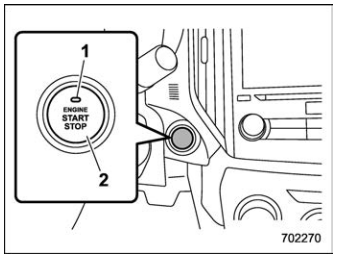
- Operation indicator
- Push-button ignition switch
When you cannot restart the engine due to the steering lock, check the status of operation indicator and perform the following steps.
Operation indicator flashing in green
- Check that the select lever is set in the “P” position.
- Depress the brake pedal and keep it.
- Press the push-button ignition switch while turning the steering wheel left and right.
Operation indicator flashing in orange
There may be a malfunction in the steering lock function. Immediately contact your nearest SUBARU dealer.
 Stopping engine
Stopping engine
Stop the vehicle completely.
Move the select lever to the “P”
p..
 Remote engine start system (dealer option)
Remote engine start system (dealer option)
WARNING
There are some general precautions
when starting the engine.
Carefully read the precautions
described in “General precautions
when starting engine”...
Other information:
Subaru Forester 2019-2025 Owners Manual: Driving tips for AWD models
WARNING Always maintain a safe driving speed according to the road and weather conditions in order to avoid having an accident on a sharp turn, during sudden braking or under other similar conditions. Always use the utmost care in driving – overconfidence because you are driving an All-Wheel Drive vehicle could easily lead to a serious accident...
Subaru Forester 2019-2025 Owners Manual: Washer
To wash the rear window while the rear wiper is operating, turn the knob switch upward to the position. The washer fluid sprays until you release the knob. To wash the rear window when the rear wiper is not in use, turn the knob switch downward to the position...
Categories
- Manuals Home
- Subaru Forester Owners Manual
- Subaru Forester Service Manual
- Power steering warning light
- Changing a flat tire
- How to use the high beam assist function
- New on site
- Most important about car
Type B multi-function display (color LCD)
Turn the ignition switch to “ON”.

 button.
Select “Settings”.
Select “Vehicle”.
Select “Time/Date” and then select “Manual”.
button.
Select “Settings”.
Select “Vehicle”.
Select “Time/Date” and then select “Manual”.

 to complete the
clock
setting.
to complete the
clock
setting.
Copyright © 2025 www.suforester5.com
